Fred & Karen’s SA Trip Route
Follow their trail using the Google Earth. You will need to have the Google Earth Plugin installed in your browser for this to work! See the system requirements below….
Here are some directions about using this map:
- Use your mouse to click and drag anywhere on the globe
- Drag to the middle of South America to start following them
- Zoom in, either by double clicking your mouse, using your mouse wheel if you have one or using the vertical slider on the screen’s top right
- Look at all the legs and places where they stayed each night
- Click on any leg to see date and length in Kms and Hrs
- Zoom in all the way in with the slider or holding down your wheel and moving your mouse forward or backward the angle will change so you can see altitude and terrain
- Use the “compass” on top right to rotate around a place, city or route
Need the plugin? Go here
If you are having trouble with the plugin, uninstall the plugin completely. Return to this page and follow the directions that appear within the Google Earth View below.
More Information on Machu Picchu
3D Modeling of the site
Wiki
System Requirements from Google:
While Google Maps may work for other browsers, we recommend using one of the following for the best experience:
- Microsoft Internet Explorer (IE) 7.0 and later (for Windows) Download
- Firefox 3.6 and later (for Windows, Mac, and Linux) Download
- Safari 3.1 and later (for Mac and Windows) Download
- Google Chrome (for Windows and Mac) Download
If you’re having problems, check that you’re using the most up-to-date version of your browser. If that doesn’t work, don’t fret! We’ve got detailed troubleshooting guidelines to help you get back to your Google Maps journey!




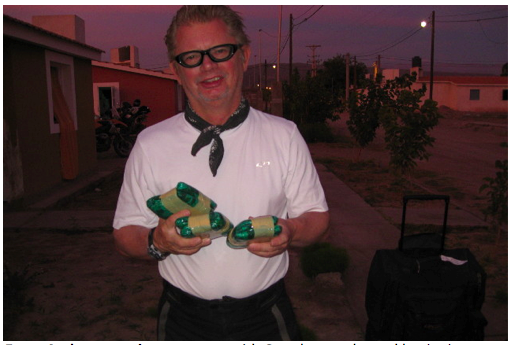

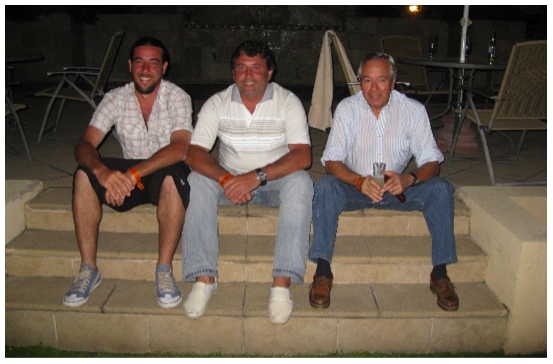
Hi Fred and Karen! Was a big pleasure to us have you here at Mercedes BRA! I hope we can travel around brasil and do the route 66 together soon!enjoy the trip!